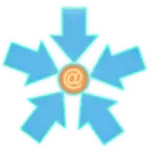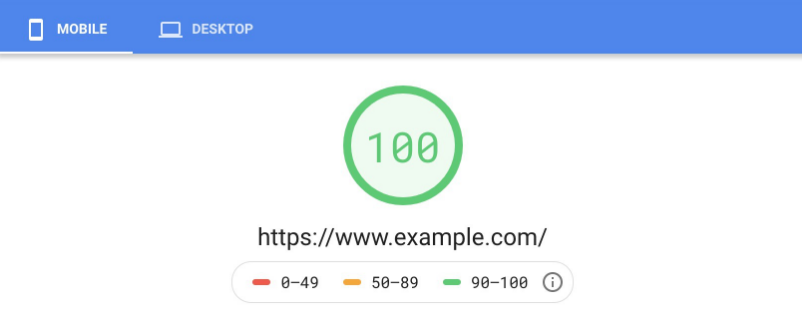On Debian/Ubuntu systems install required packages:
apt install -y advancecomp optipng pngcrush jpegoptimCreate a bash File in
nano /usr/local/bin/optimizeImagesand paste:
#!/bin/bash
find . -type f -iname "*.png" -exec optipng -nb -nc {} \;
find . -type f -iname "*.png" -exec advpng -z4 {} \;
find . -type f -iname "*.png" -exec pngcrush -rem gAMA -rem alla -rem cHRM -rem iCCP -rem sRGB -rem time -ow {} \;
find . -type f \( -iname "*.jpg" -o -iname "*.jpeg" \) -exec jpegoptim -f --strip-all {} \;
Save the file (press F2 in nano). Then make the script executable:
chmod a+x /usr/local/bin/optimizeImagesThe running time will be depending on the folder size. Go to your image Folder, for example
cd /var/www/myproject/web/images/and run
optimizeImagesNow it can take a long time. Stand by … thats all!