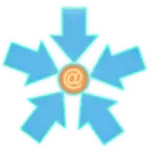Extended Setup with additional bpo linux-image
Setup for Hetzner dedicated Servers
In order to set up the XEN hypervisor on a newly set up Hetzner server, the following actions must be carried out. First edit /etc/apt/sources.list and add:
# buster backports
deb http://http.debian.net/debian buster-backports mainthen:
apt update
apt -y dist-upgrade
apt -y install htop mc rsync screen nload net-tools locate aptitude linux-headers-5.4.0-0.bpo.2-amd64 linux-support-5.4.0-0.bpo.2 linux-image-5.4.0-0.bpo.2-amd64 bash-completion xenstore-utils xen-utils-common xen-utils-4.11 xen-tools xen-hypervisor-4.11-amd64 libxenstore3.0 grub-xen-binadjust bootloader:
mv /etc/grub.d/10_linux /etc/grub.d/20_linux && mv /etc/grub.d/20_linux_xen /etc/grub.d/10_linux_xenEdit the file /etc/default/grub and replace the lines:
GRUB_CMDLINE_LINUX_DEFAULT="nomodeset consoleblank=0"
GRUB_CMDLINE_LINUX=""with:
GRUB_CMDLINE_LINUX_DEFAULT="console=tty0 acpi=ht"
GRUB_CMDLINE_XEN_DEFAULT="dom0_mem=512M dom0_max_vcpus=1"
GRUB_CMDLINE_LINUX=""This gives Dom0 a vCPU and 512m RAM. These settings are sufficient for normal operation.
Finally, edit the file /etc/default/grub.d/xen.cfg and change the line:
# XEN_OVERRIDE_GRUB_DEFAULT=0to
XEN_OVERRIDE_GRUB_DEFAULT=1Now udate the Bootloader with new configuration:
update-grub2Setup a networkbridge
An example standard configuration file from Hetzner can look like this:
### Hetzner Online GmbH installimage
source /etc/network/interfaces.d/*
auto lo
iface lo inet loopback
iface lo inet6 loopback
auto enp34s0
iface enp34s0 inet static
address 135.181.x.x
netmask 255.255.255.192
gateway 135.181.x.x
# route 135.181.3.0/26 via 135.181.3.1
up route add -net 135.181.3.0 netmask 255.255.255.192 gw 135.181.3.1 dev enp34s0
iface enp34s0 inet6 static
address 2a01:4f9:4b:4fe6::2
netmask 64and should be changed according to this example as follows
### Hetzner Online GmbH installimage
source /etc/network/interfaces.d/*
auto lo
iface lo inet loopback
iface lo inet6 loopback
allow-hotplug enp34s0
iface enp34s0 inet manual
iface enp34s0 inet6 manual
auto br0
iface br0 inet static
address 135.181.3.25
netmask 255.255.255.192
gateway 135.181.3.1
bridge_ports enp34s0
bridge_stp off
# route 135.181.3.0/26 via 135.181.3.1
# up route add -net 135.181.3.0 netmask 255.255.255.192 gw 135.181.3.1 dev enp34s0
iface br0 inet6 static
address 2a01:4f9:4b:4fe6::2
netmask 64Thats all. Now reboot the server
reboot && exit